When using UMHLens / OpenLens with the United Manufacturing Hub, you may encounter an issue where no pods appear after installation. This problem can be easily resolved by selecting the correct namespace within the UMHLens / OpenLens interface. Follow our step-by-step instructions to fix this issue and get your cluster up and running.
Instructions
- Open UMHLens and connect to your cluster.
- Look at the top right corner of the UMHLens interface, where you'll find the namespace dropdown menu.
- Click on the dropdown menu to display the list of available namespaces.
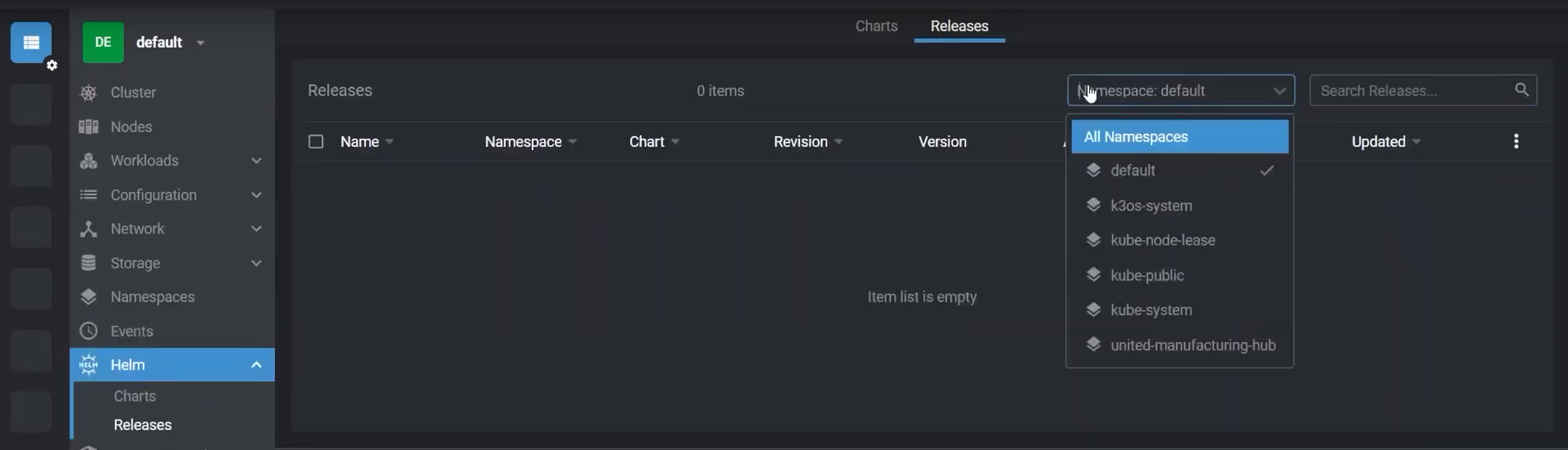
- Change the namespace from "default" to "united-manufacturing-hub" by selecting it from the list. You can also select "All Namespaces" to view pods from all namespaces.
- Once you've changed the namespace, the pods should now be visible in the UMHLens / OpenLens interface.




