For this guide to work, you will need a fully installed United Manufacturing Hub Stack.
-
Open Grafana and navigate to Server-Admin → Org.
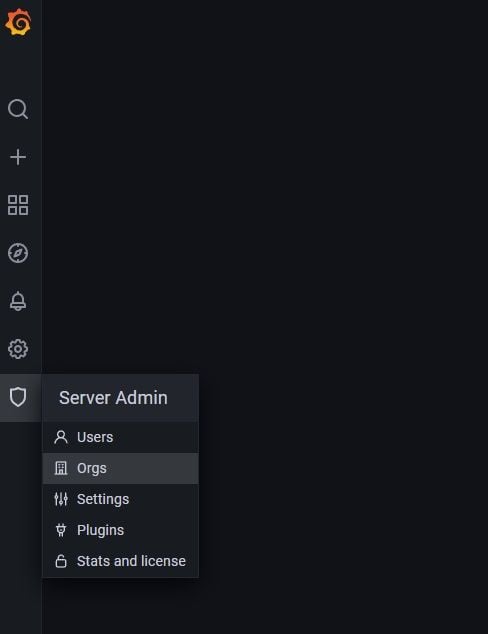
-
If you don't have an organization set up already, create a new one.
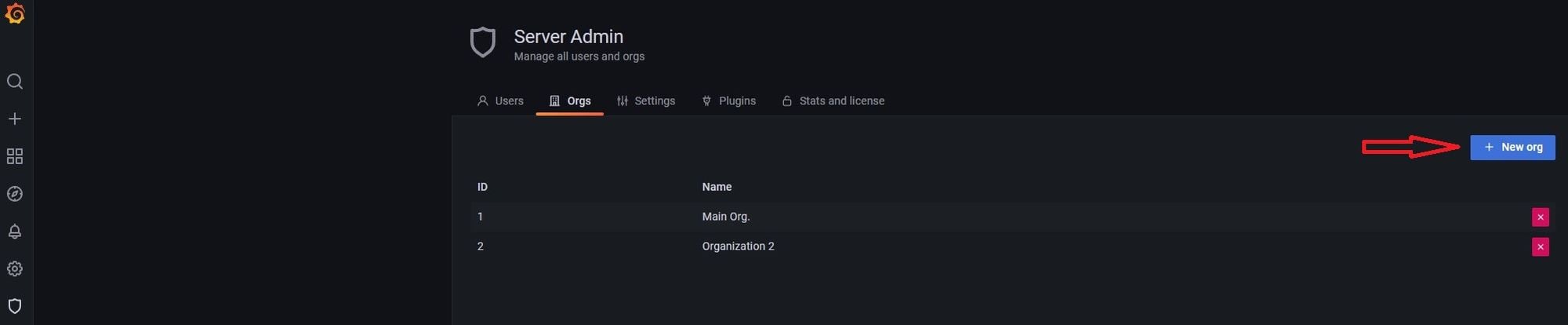
-
-
Check the ID of the organization you want to add the datasources to.
-
Open OpenLens and load up your cluster.
-
Navigate to Helm → Releases
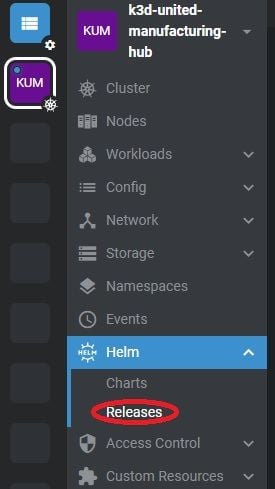
-
Click the upgrade button for united-manufacturing-hub
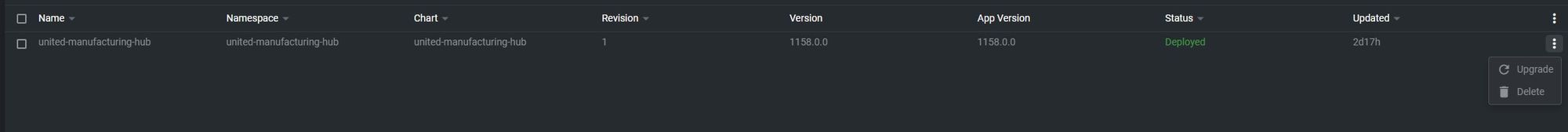
-
In the release chart, look for the datasources tab for Grafana. It should contain two lists, starting with "access: proxy" each.
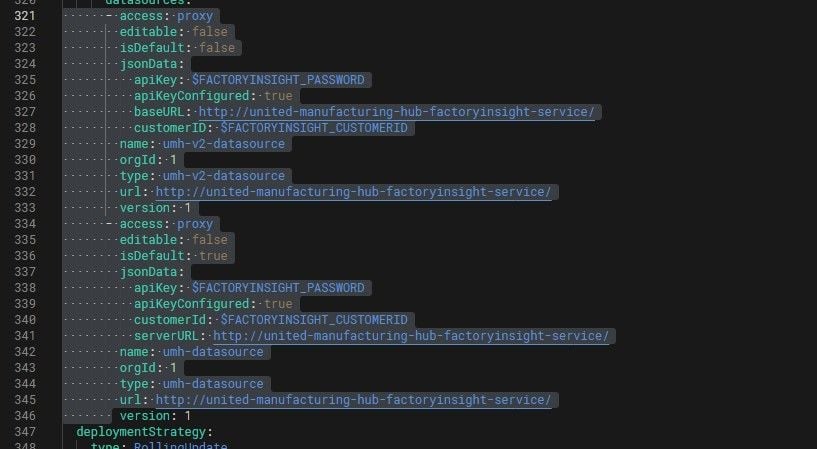
-
Copy the datasources lines below and replace the
orgIdin the copied lines with theorgIdof the organization you want to add the datasources to.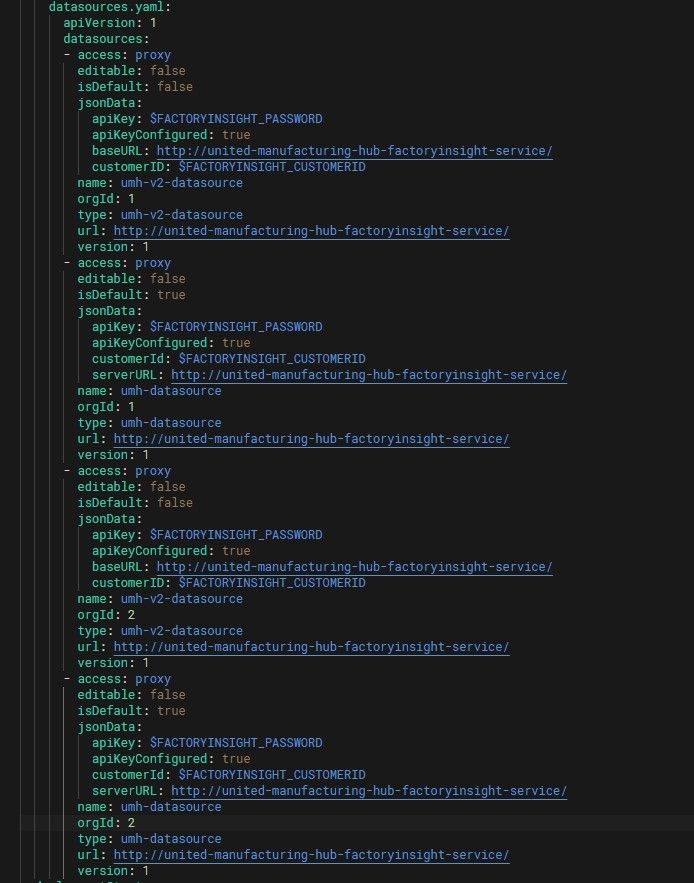
-
Click on upgrade and then close.
-
Restart the Grafana pod.
-
Your second organization now has the datasources as datasources.
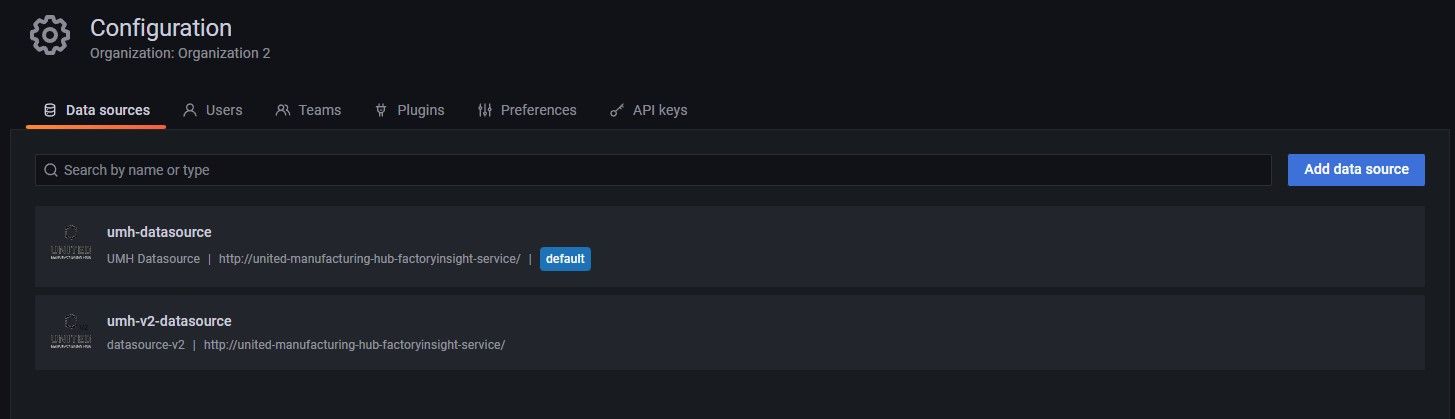
By following these steps, you can easily add datasources to new Grafana organizations in the United Manufacturing Hub.





