Node-RED is an open-source flow-based programming tool that provides an easy-to-use graphical interface for developing applications. By default, Node-RED is set to a default language, but you can change the language to English. In this guide, we will provide step-by-step instructions on how to change the language in Node-RED.
Instructions
- Open Node-RED in your web browser.
- Click on the "Menu" button in the upper right-hand corner of the screen.
- Select "Settings" from the drop-down menu.
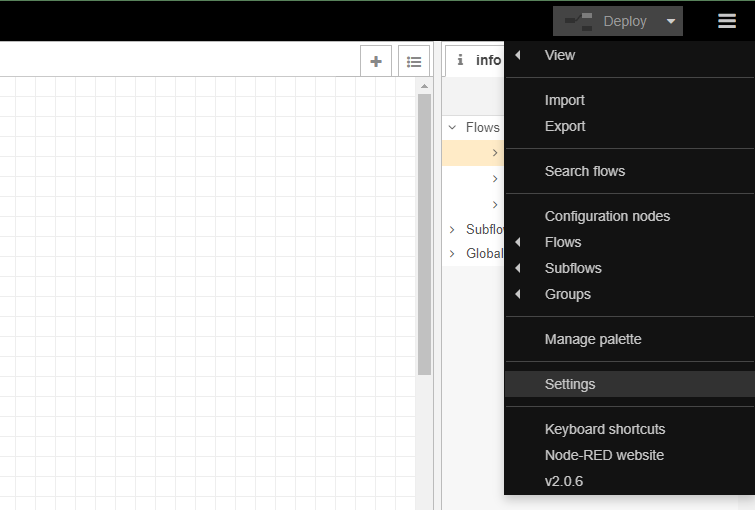
- Under "Language", select "English" from the drop-down menu.
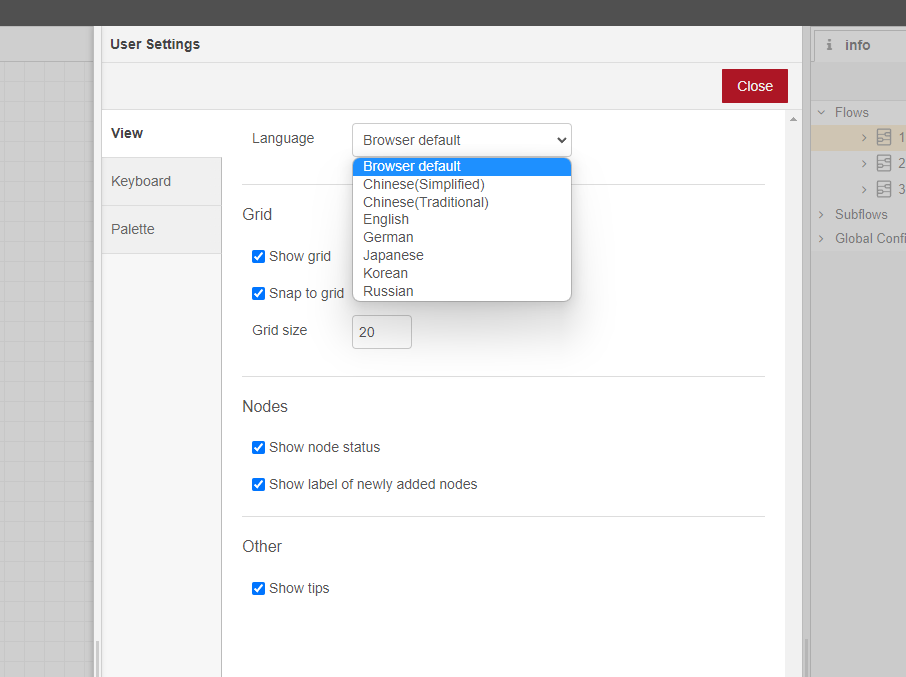
- Reload the website




