When creating dashboards in Grafana, you may encounter the error message "Data is missing a number field". This error message appears when data is missing a number field in your dashboard, preventing the data from being displayed correctly. This guide will provide you with a solution to help you fix this error and ensure that your dashboard is displayed correctly in Grafana.
Problem
When creating dashboards in Grafana, you may encounter the error “Data is missing a number field”. This error message appears as shown in the image below:
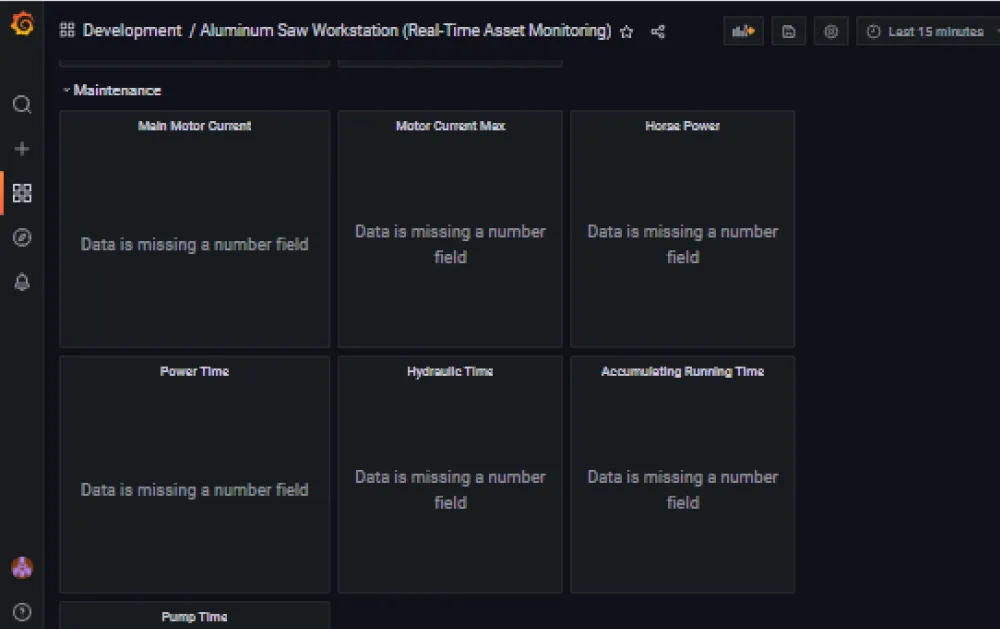
Solution
To fix this error, follow these steps:
- Switch the Visualization Widget: In the upper right corner of the dashboard, switch the visualization widget from "Time Series" to "Graph (Old)". This should resolve the error and allow you to continue creating your dashboard in Grafana.
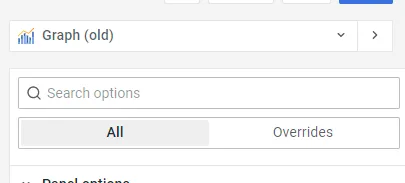
By following these steps, you can fix the "Data is missing a number field" error that may appear in Grafana when creating dashboards.




