In this guide, we will go through the steps to fix the bug where the OEE is not showing up in the datasource of v0.9.11. This bug is due to a misconfiguration in the Helm Chart. Follow the steps below to fix the issue.
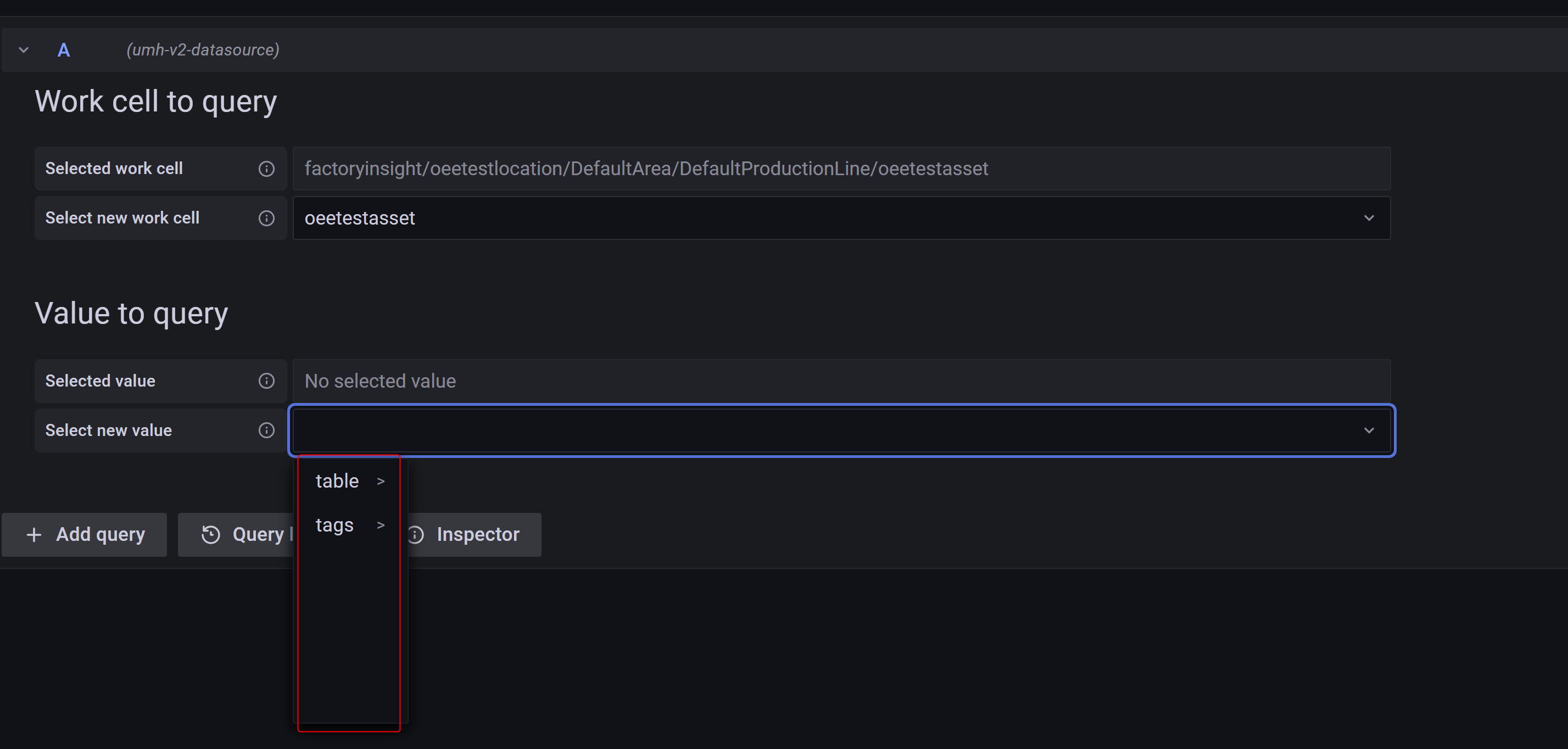
Instructions
Please do the following changes in your Helm Chart:
- Search for
grafana-umhand then increase the tag from 1.2.0 to 1.2.1
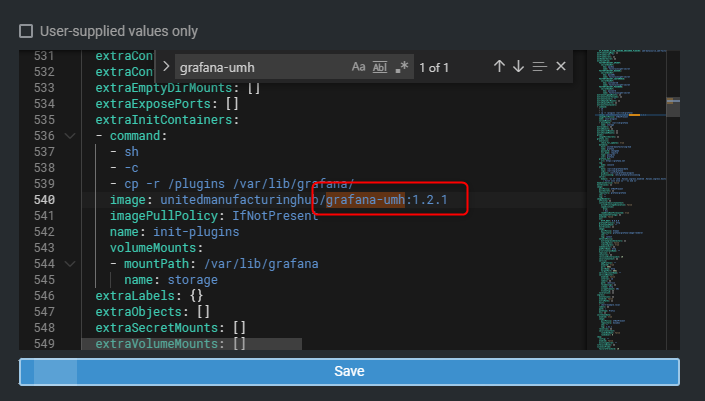
- Search for the
factoryinsightand add under the image section a new line calledtag: redisAndParsingIssuesin the Helm Chart.
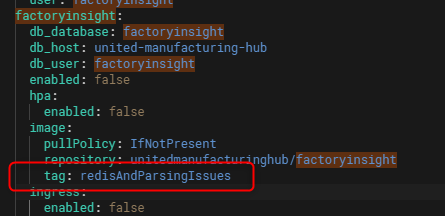
- Press save
- Wait a couple of seconds or minutes, depending on your system, and the OEE should show up in the v0.9.11 datasource.
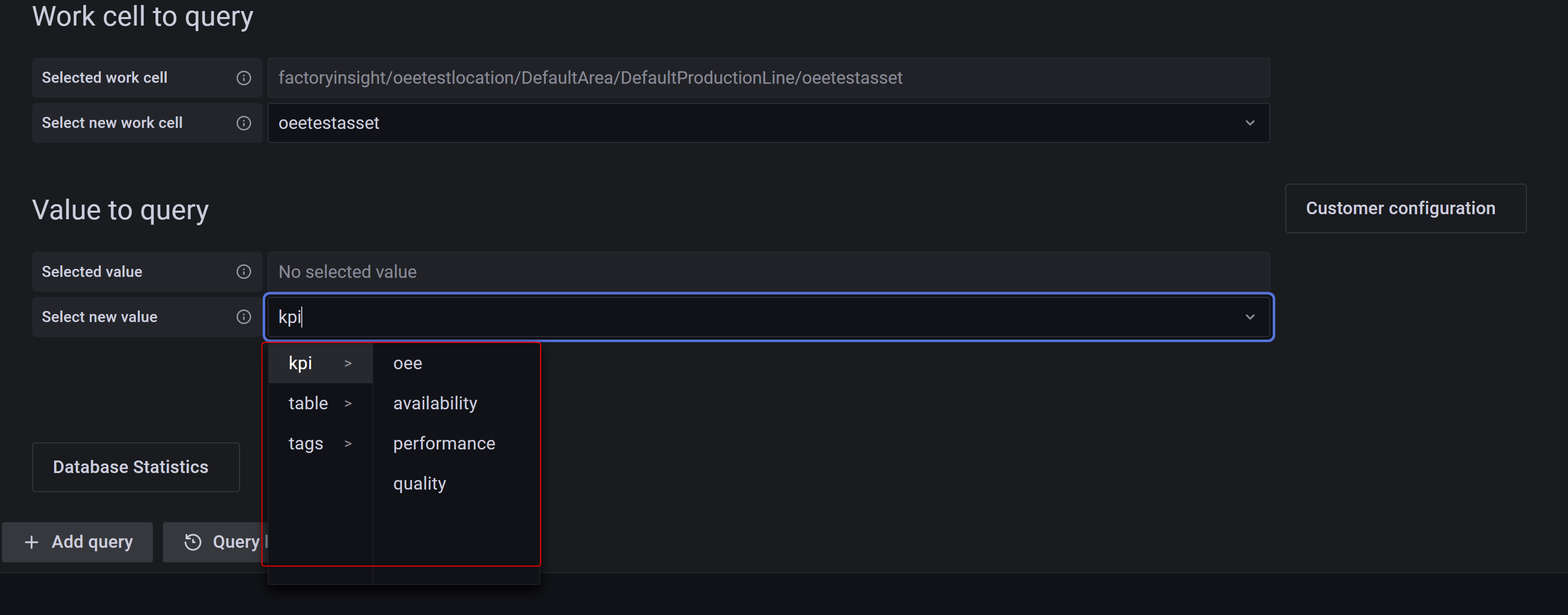
state messages for that asset.



