In some cases, you may need to access internal services of the United Manufacturing Hub that are not exposed externally. To do this, you can set up port-forwarding in UMHLens.
Instructions
- Identify the internal service you want to access. For example, you may want to access the microservice "factoryinsight" or Node-RED when using the k3d or minikube approach.
- Go the service you want to access and click on the port
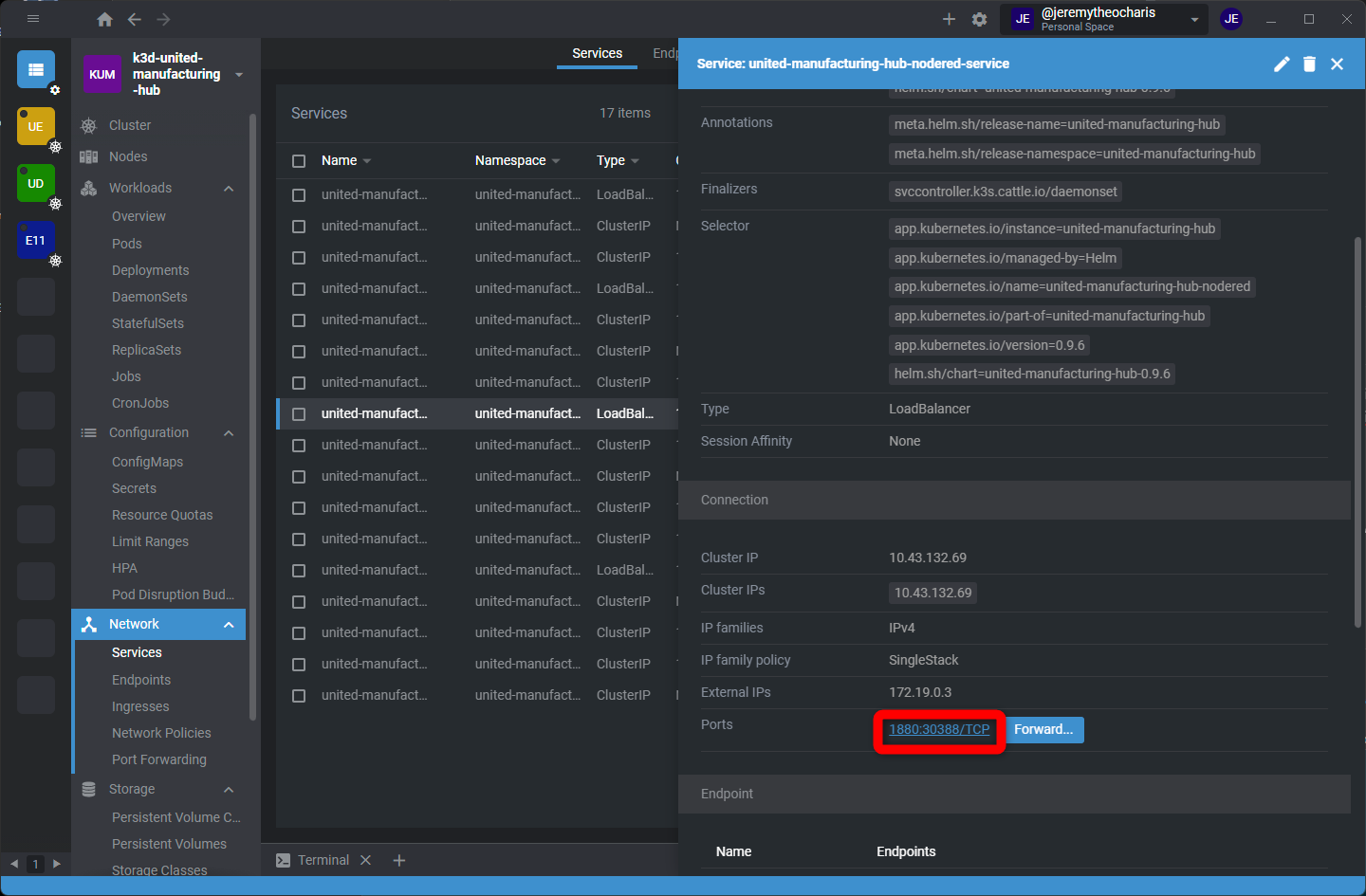
The browser window will automatically open, allowing you to access the internal service. If you want to access something that is not HTTP related (like MQTT), you can copy your local port from the browser URL.




