Pods are the smallest deployable units in Kubernetes and are essential for running applications. Sometimes, a pod may need to be restarted if it won't start or if changes to its configuration are needed. In this tutorial, we will guide you through the steps to restart a pod in UMHLens / OpenLens.
Instructions
Follow these steps to restart a pod in UMHLens:
- Open UMHLens and connect to the cluster where the pod that needs to be restarted is located.
- Select the namespace where the pod is located, from the top right corner of the UMHLens interface.
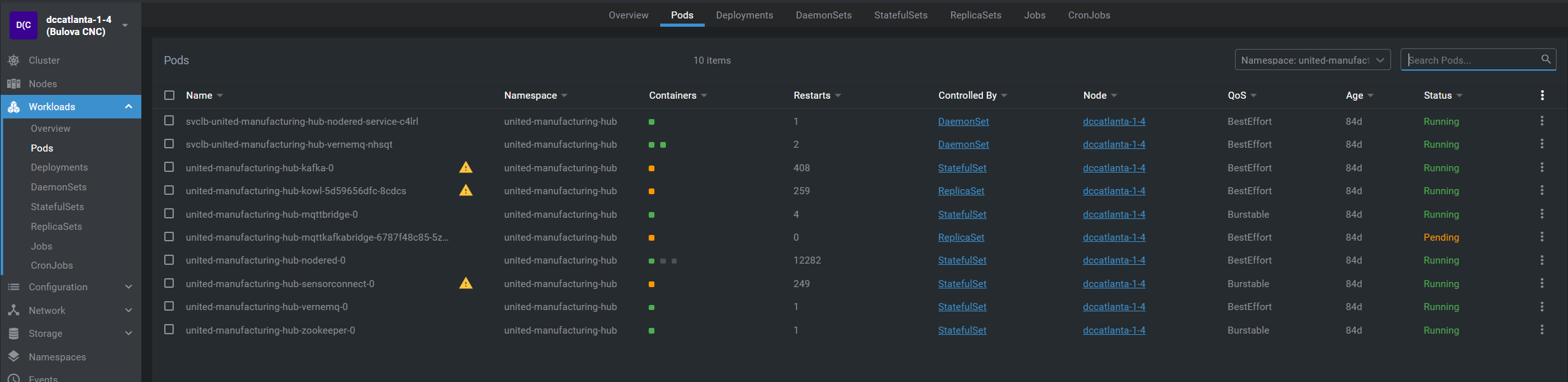
- Click on the three dots next to the pod that needs to be restarted and select "delete pod". After the pod is deleted, Kubernetes will automatically recover it.
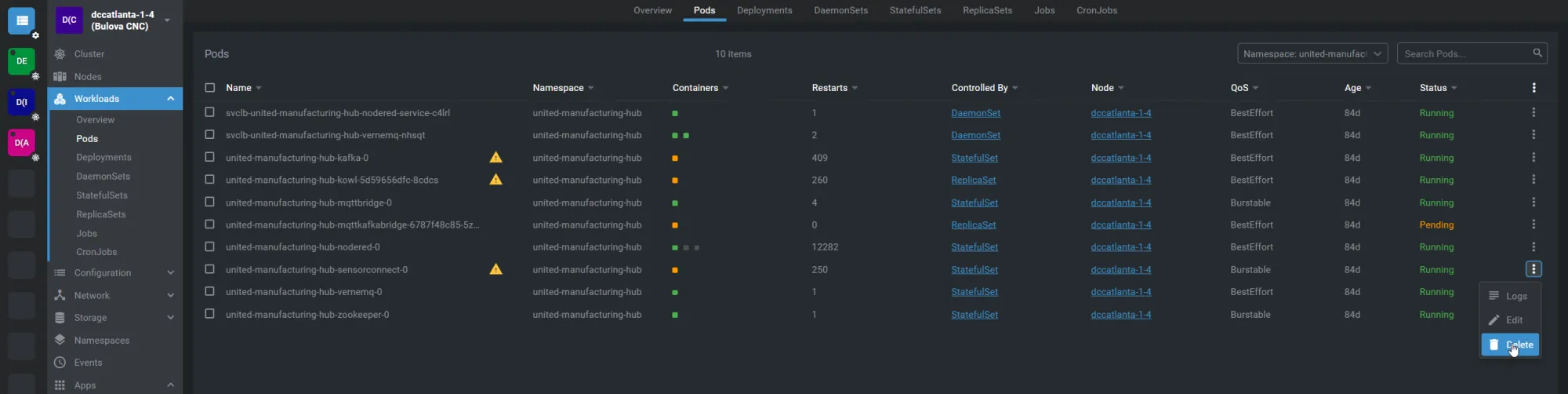
- Once the pod is recovered, check its status to ensure it has restarted successfully.




