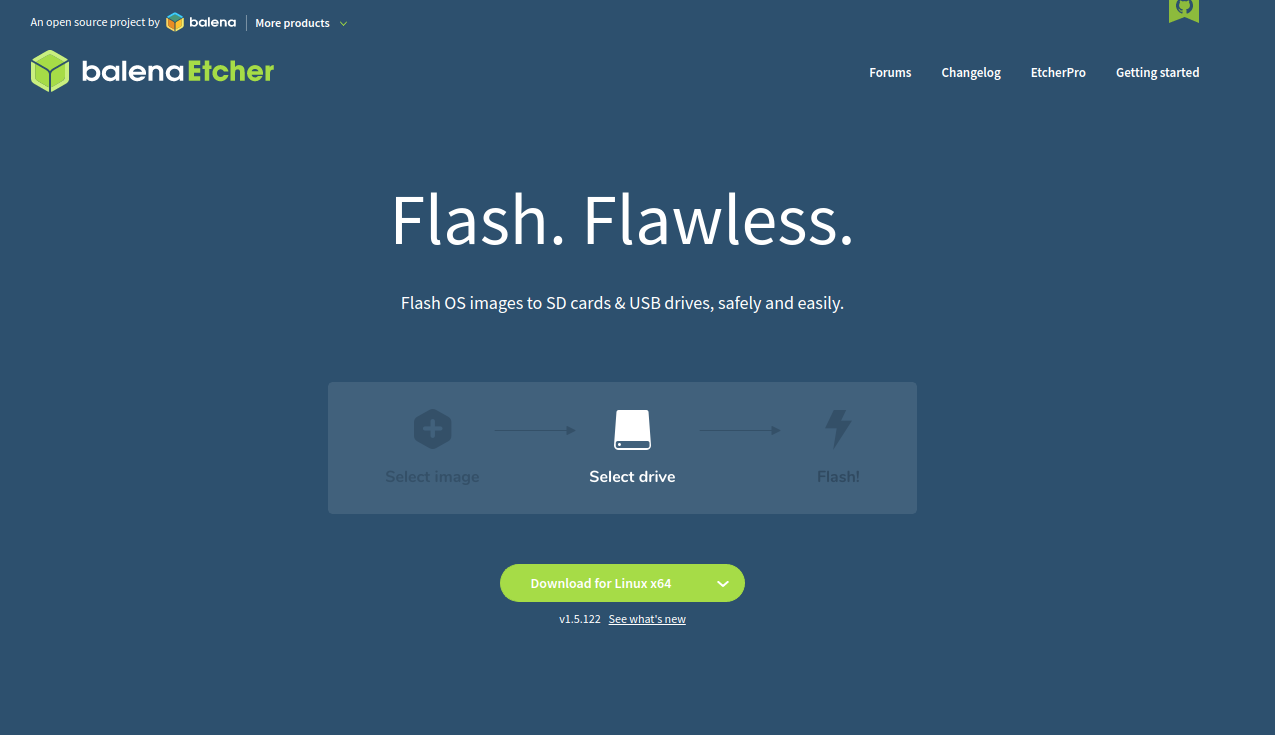Welcome to this tutorial on how to flash k3os, an operating system designed for use with Kubernetes, onto a USB-stick. K3OS is used to install the United Manufacturing Hub (UMH), which relies on Kubernetes for the orchestration of its microservices.
There are multiple ways to flash an operating system onto a USB-stick, and in this tutorial, we will be showing you how to do it using the tool called balenaEtcher. This method is straightforward and easy to follow, even for those who may not have experience with flashing operating systems.
By the end of this tutorial, you will have a bootable USB-stick with k3os installed and ready to use. Let's get started!
Prerequisites
Before you start this tutorial, you will need to have the following items ready:
- A USB-stick: We recommend using a USB 3.0 stick for better speed. Any size will do, but make sure it is formatted and you have enough space to accommodate the OS image.
- An OS image in the ISO format: For this tutorial, we will be flashing k3OS onto the USB-stick. You can download the ISO image for k3OS here.
Steps
-
Insert USB-stick and open balenaEtcher
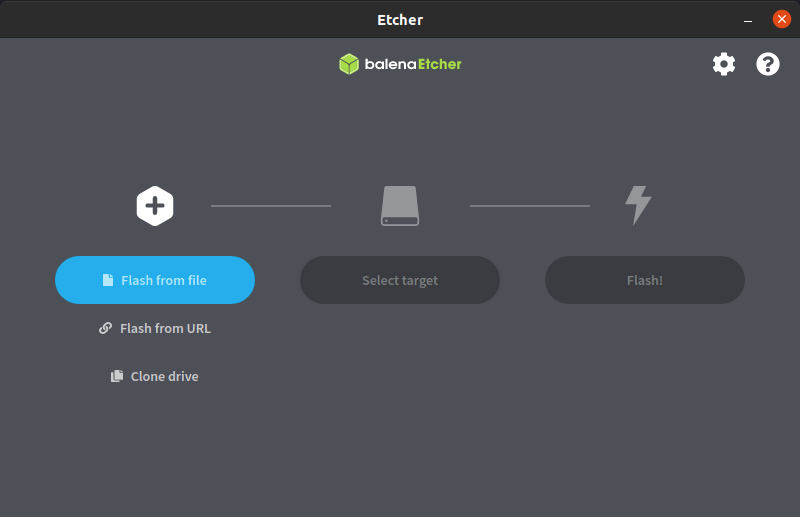
-
Select downloaded *.iso by clicking on "Flash from file" (the screen might look different based on your operating system)
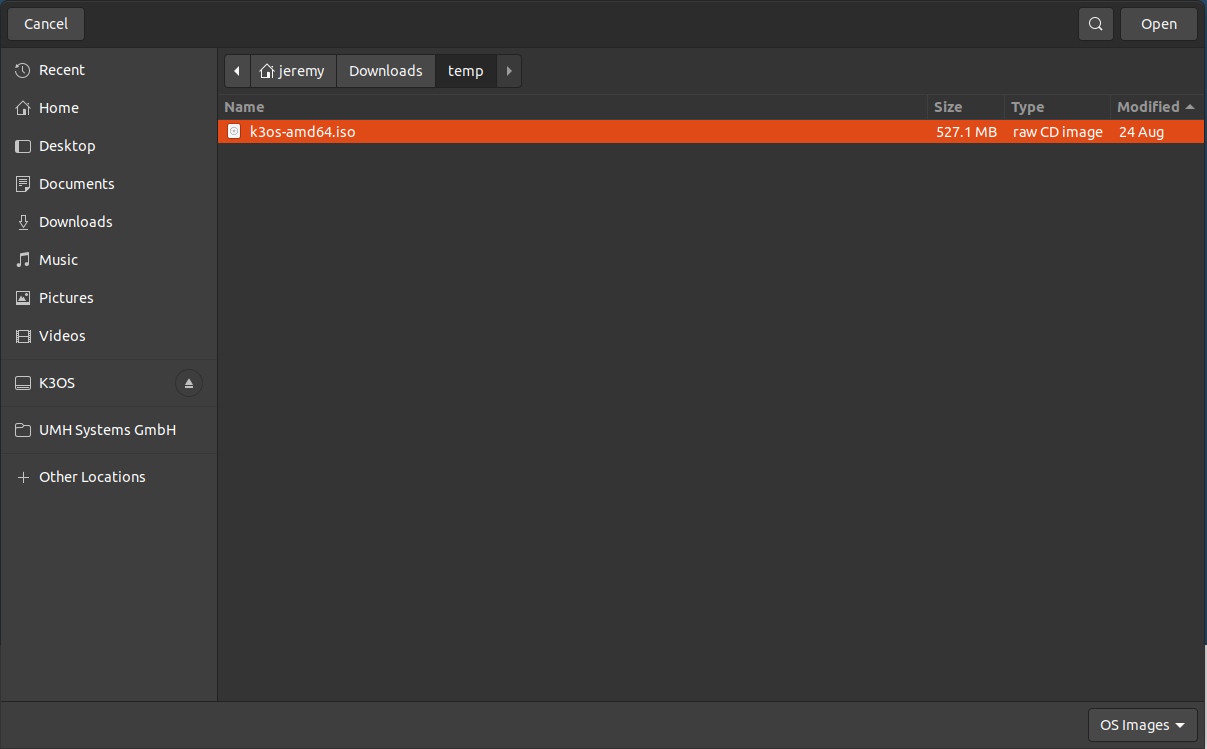
-
Select the USB-stick by clicking on "Select target"
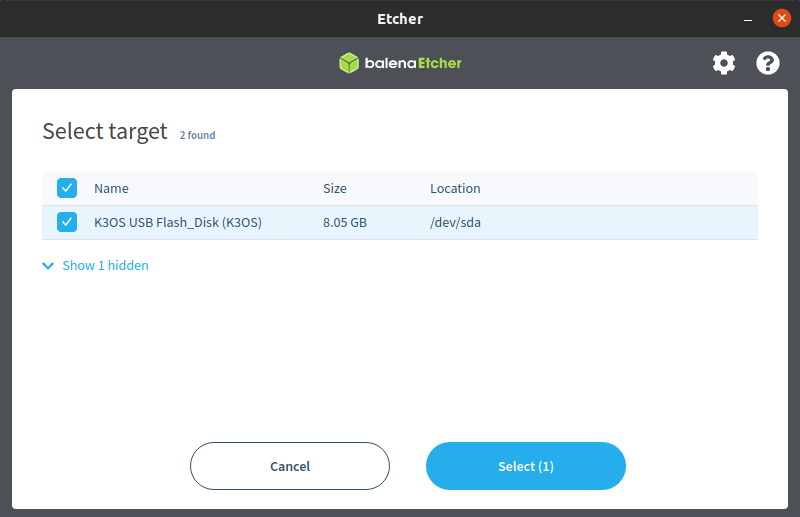
-
Select "Flash”
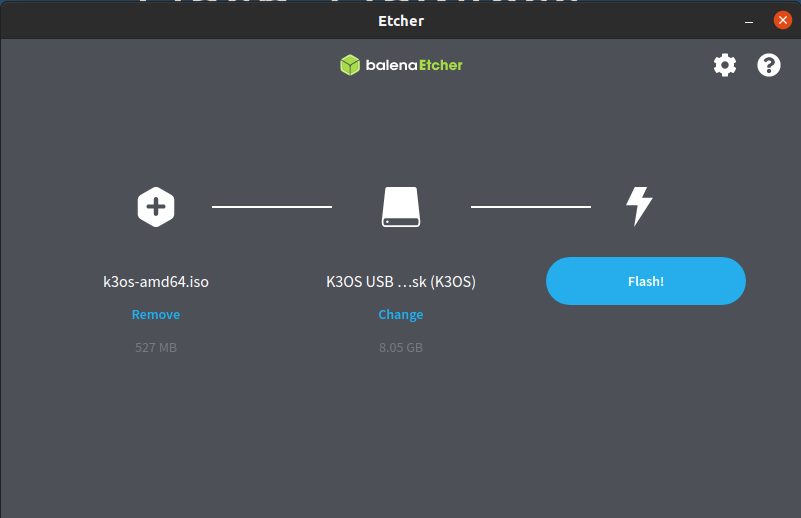
-
It will flash the image on the USB-stick
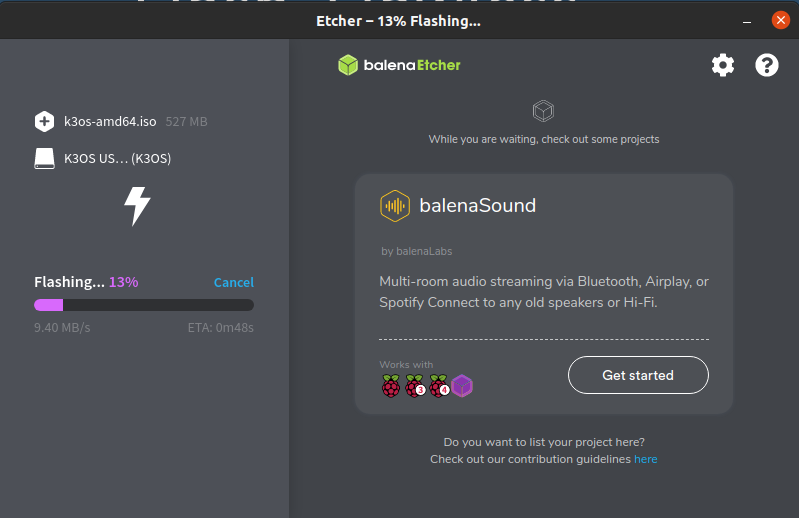
-
You are done!
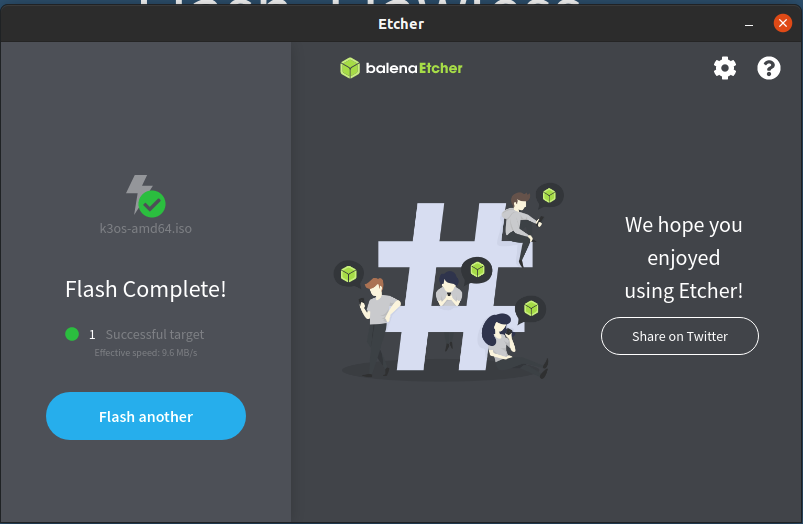
YouTube video
These steps are also available as a YouTube tutorial from the user kilObit.
Summary
Congratulations, you have successfully completed the tutorial on how to flash k3os/flatcar onto a USB-stick using balenaEtcher! You should now have a bootable USB-stick with k3os installed and ready to use.
If you encounter any issues or have any questions while following this tutorial, don't hesitate to reach out for help. Flashing an operating system can be a technical process, but with the right tools and guidance, it is within reach for anyone. We hope this tutorial has been helpful and that you are now able to easily flash k3os onto a USB-stick. Thanks for following along!