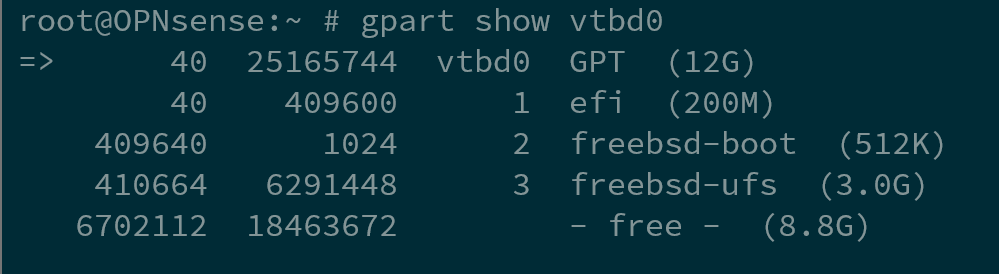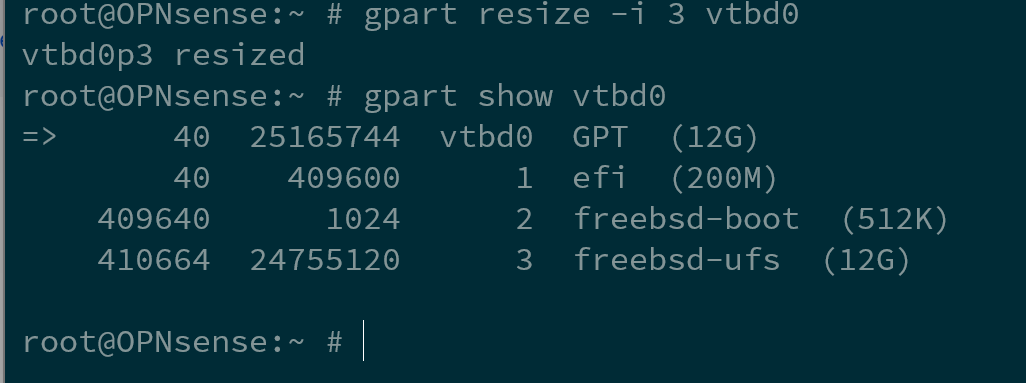If you're experiencing DiskPressure and evicted pod warnings, it may be time to increase the disk size of your k3OS VM installed in Proxmox. This guide will walk you through the steps necessary to do so.
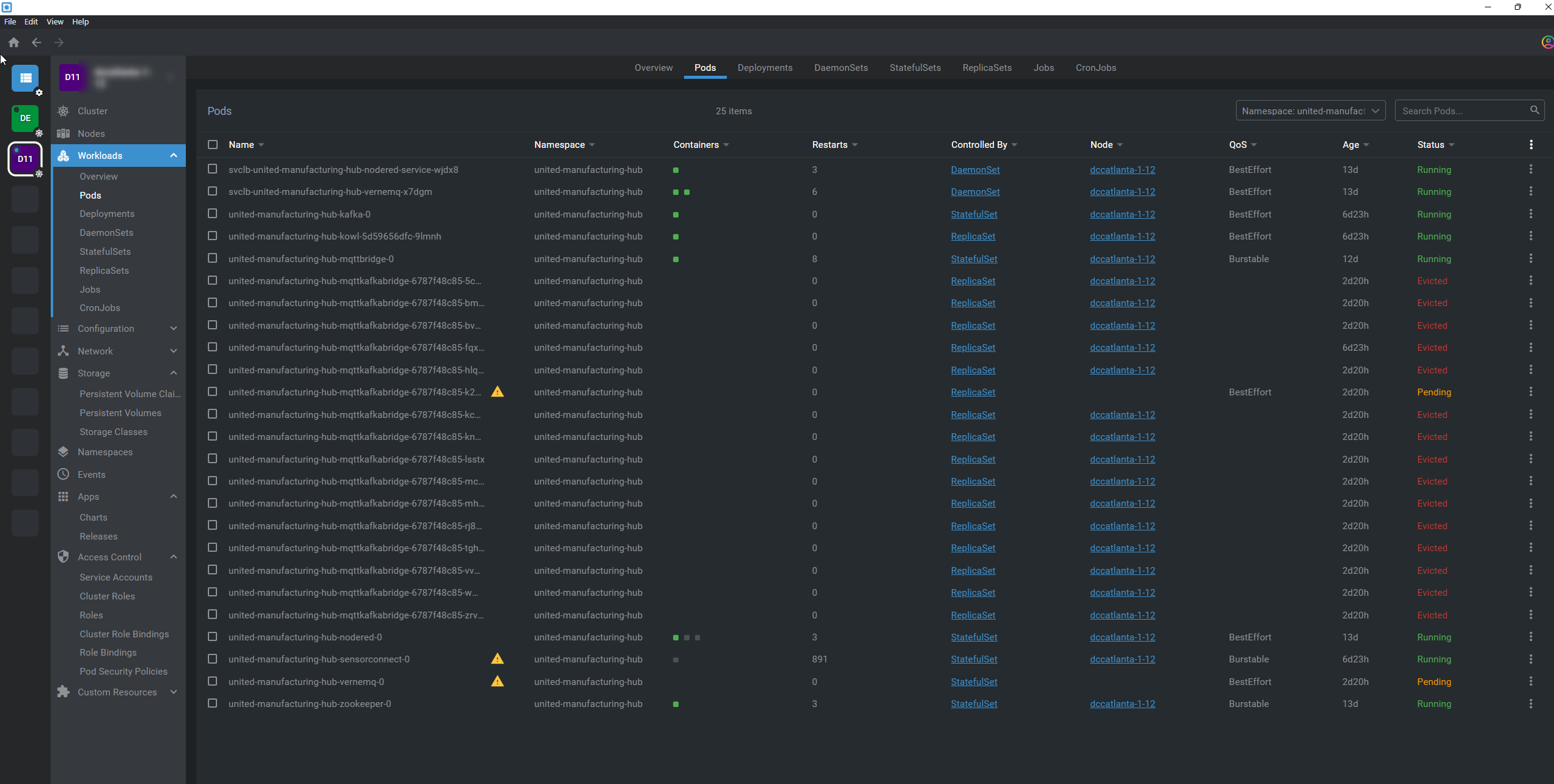
Instructions
Part 1: Proxmox
- Follow the instructions found in the Proxmox wiki to increase the disk space: https://pve.proxmox.com/wiki/Resize_disks
- Use the provided commands and screenshot for additional help.
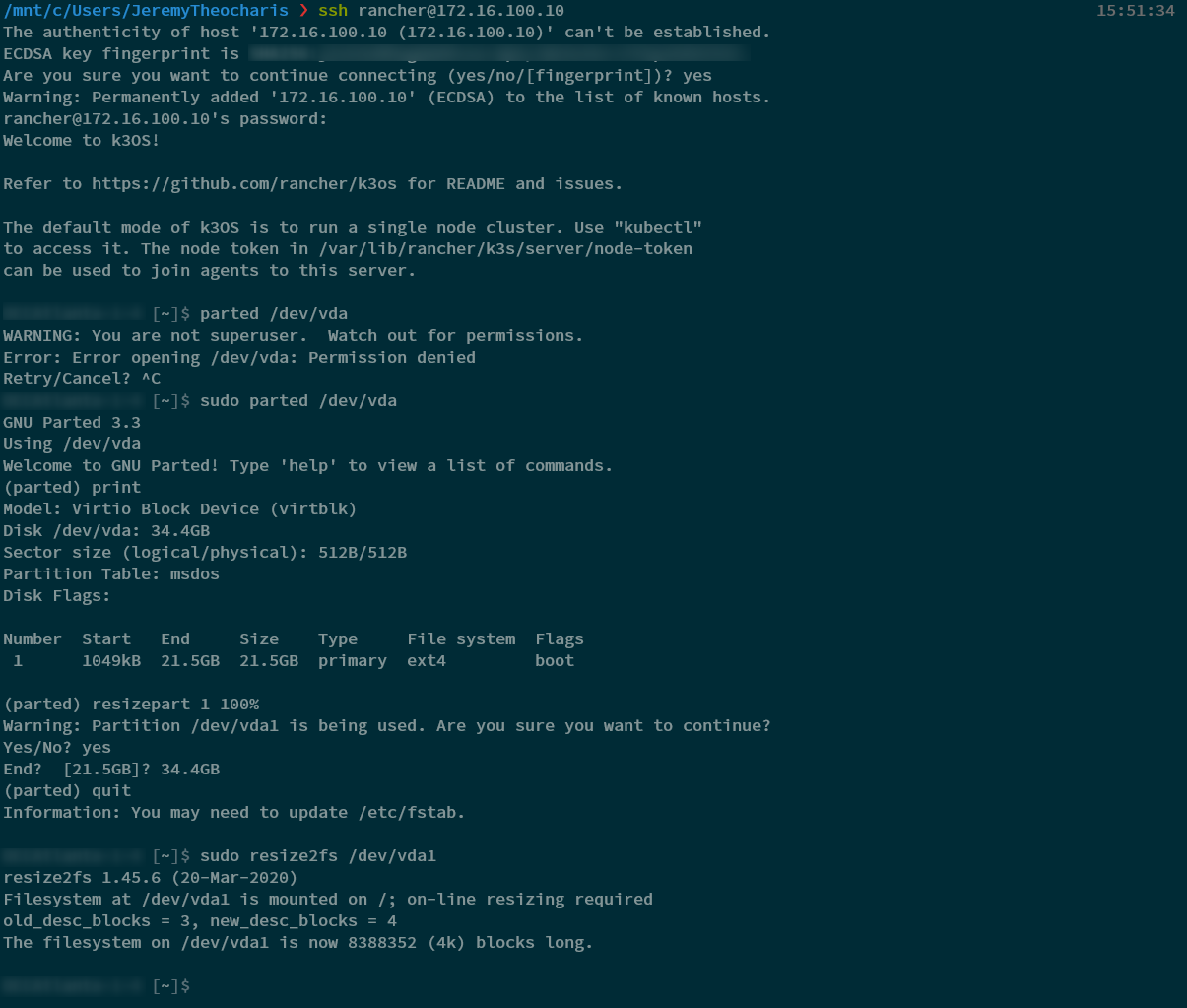
Part 2: For OPNSense / FreeBSD
- After resizing in Proxmox, use the following commands:
gpart show vtbd0 gpart resize -i 3 vtbd0 growfs / - Use the provided images for additional help.