OPC-UA is a secure protocol that uses certificates to authenticate and encrypt communications between clients and servers. In some cases, certificate errors may occur when connecting to the included OPC-UA simulator. In this tutorial, we will guide you through the process of preventing certificate errors in the OPC-UA simulator.
Instructions
- Go to OpenLens and navigate to "config→configMaps" and open the Opcua-simulator config file.
- Under "Hosts", add your hostname and add "Host" with your hostname.
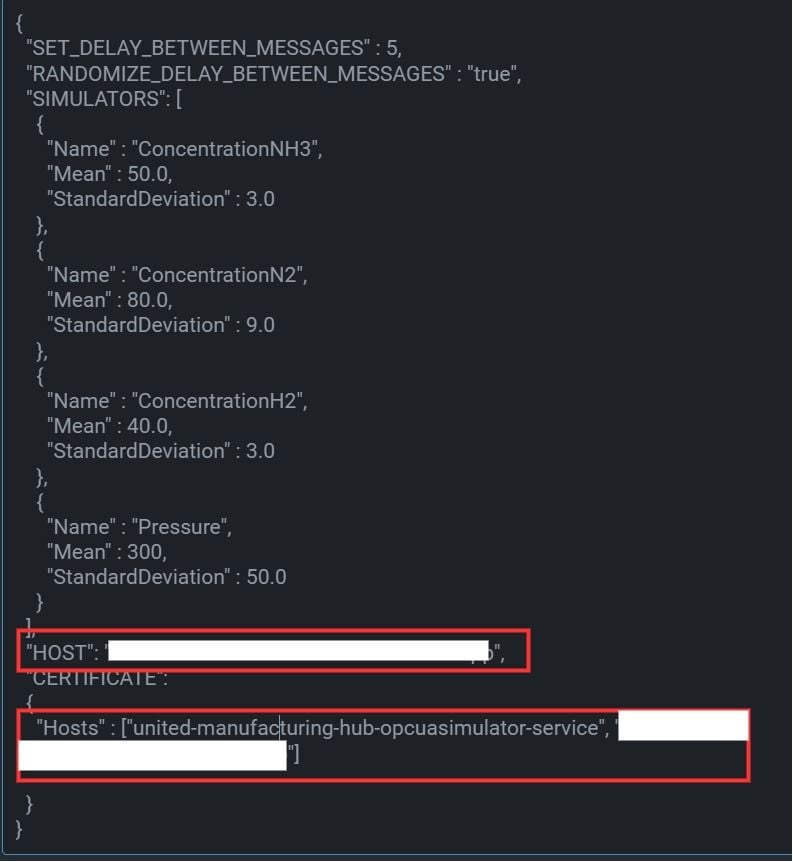
- Copy the configuration and pass it through a JSON-Validator to see if it is still a valid JSON.
- Click "save".
- Go to pods and delete the opcua-simulator-pod to restart it.




