Softing EdgeAggregator is a proprietary software that allows users to connect to field devices and controllers. In this guide, we will provide step-by-step instructions on how to install and use Softing EdgeAggregator in the United Manufacturing Hub (UMH).
Instructions
- Connect the UMH-Stack with Lens (OpenLens or UMHLens).
- Press “+” next to the terminal tab and click “add resource”.
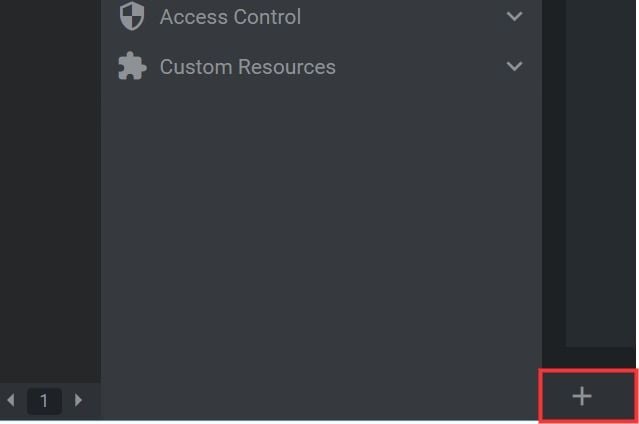
- Paste the following code:
apiVersion: apps/v1
kind: Deployment
metadata:
name: softing-edgeaggregator-deployment
namespace: united-manufacturing-hub
labels:
app: softing-edgeaggregator-deployment
spec:
replicas: 1
selector:
matchLabels:
app: softing-edgeaggregator-deployment
template:
metadata:
labels:
app: softing-edgeaggregator-deployment
spec:
containers:
- name: edgeaggregator
image: softingindustrial/edgeaggregator
ports:
- containerPort: 443
- containerPort: 8099
- containerPort: 4897
- Press “Create&Close”.
- Click on the “united-manufacturing-hub-softing-deployment”-Pod and forward the 8099 port.
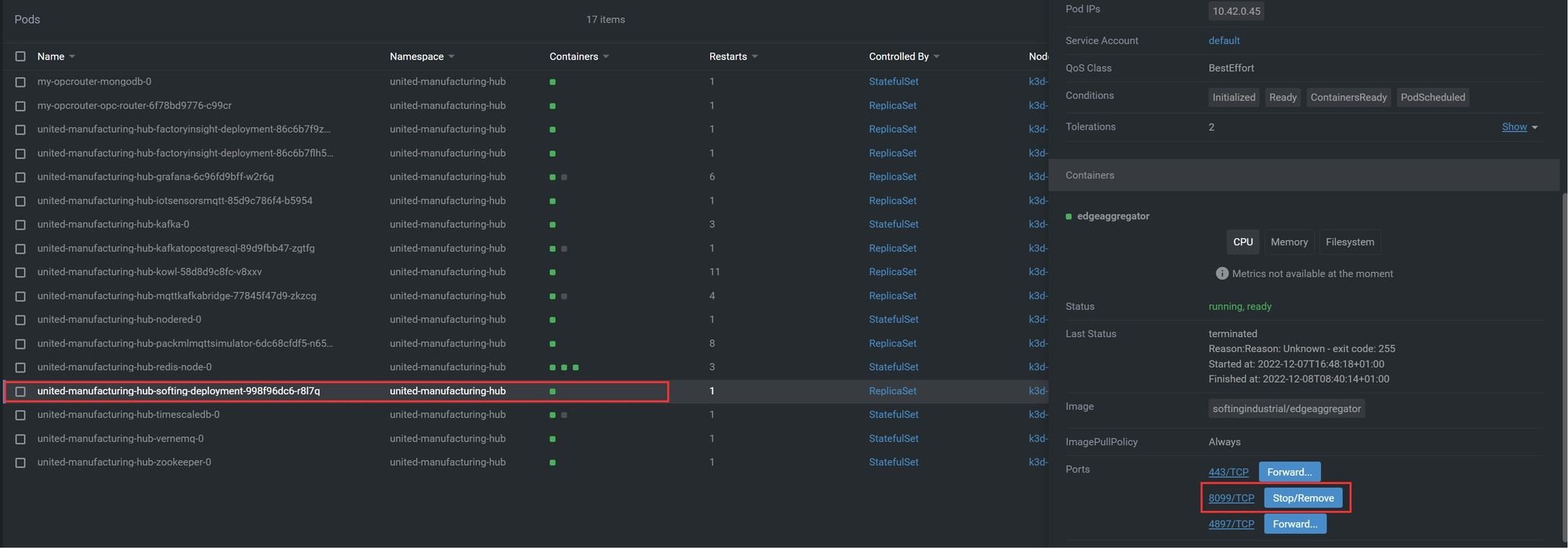
- A window should open in your browser. Log in with the username and password "admin".





