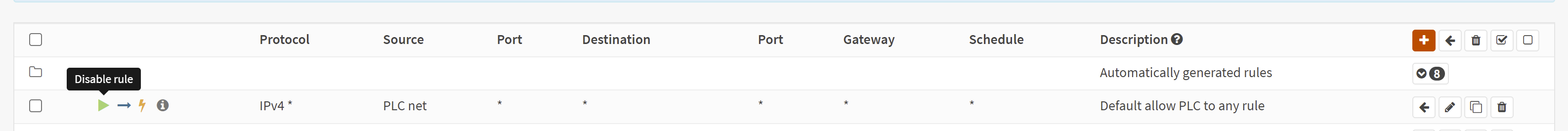Some machine vendors require you to open ports. You can also do that in the firewall, however, we strongly recommend against it.
-
Connect to OPNsense
-
Go to Firewall → Rules → PLC (or similar).
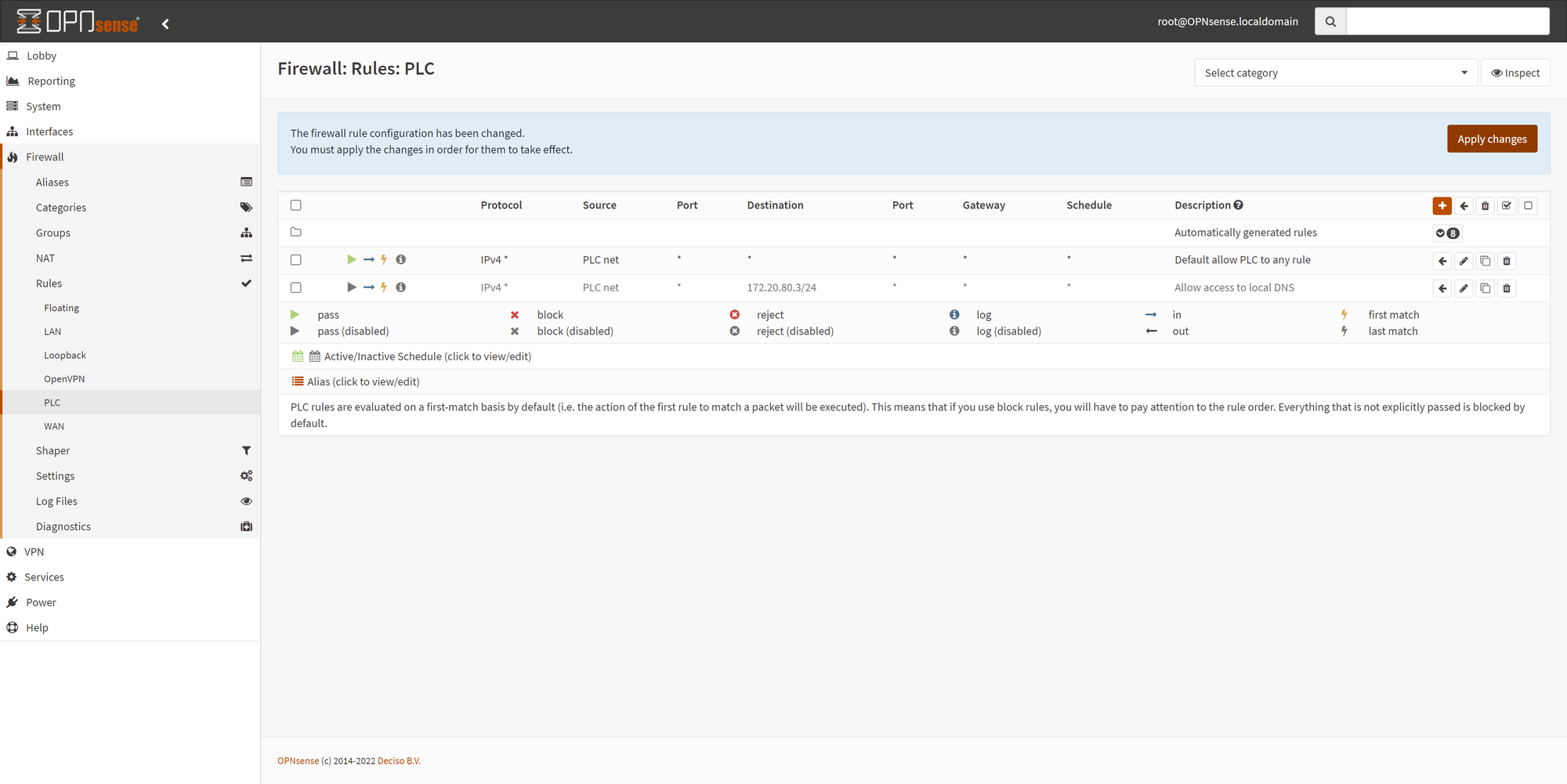
- Click the plus icon to add a new rule.
- Create a rule similar to the following:
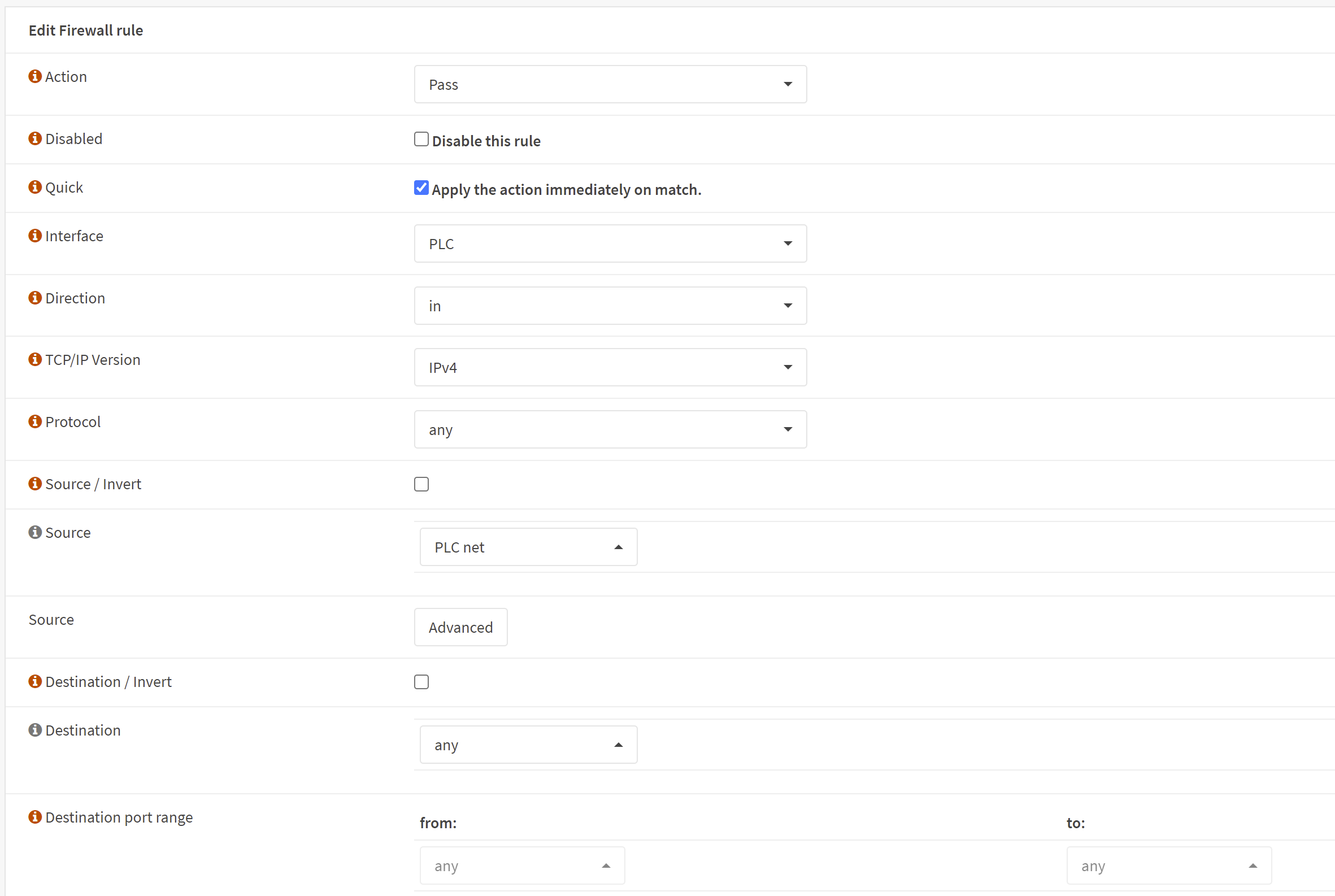
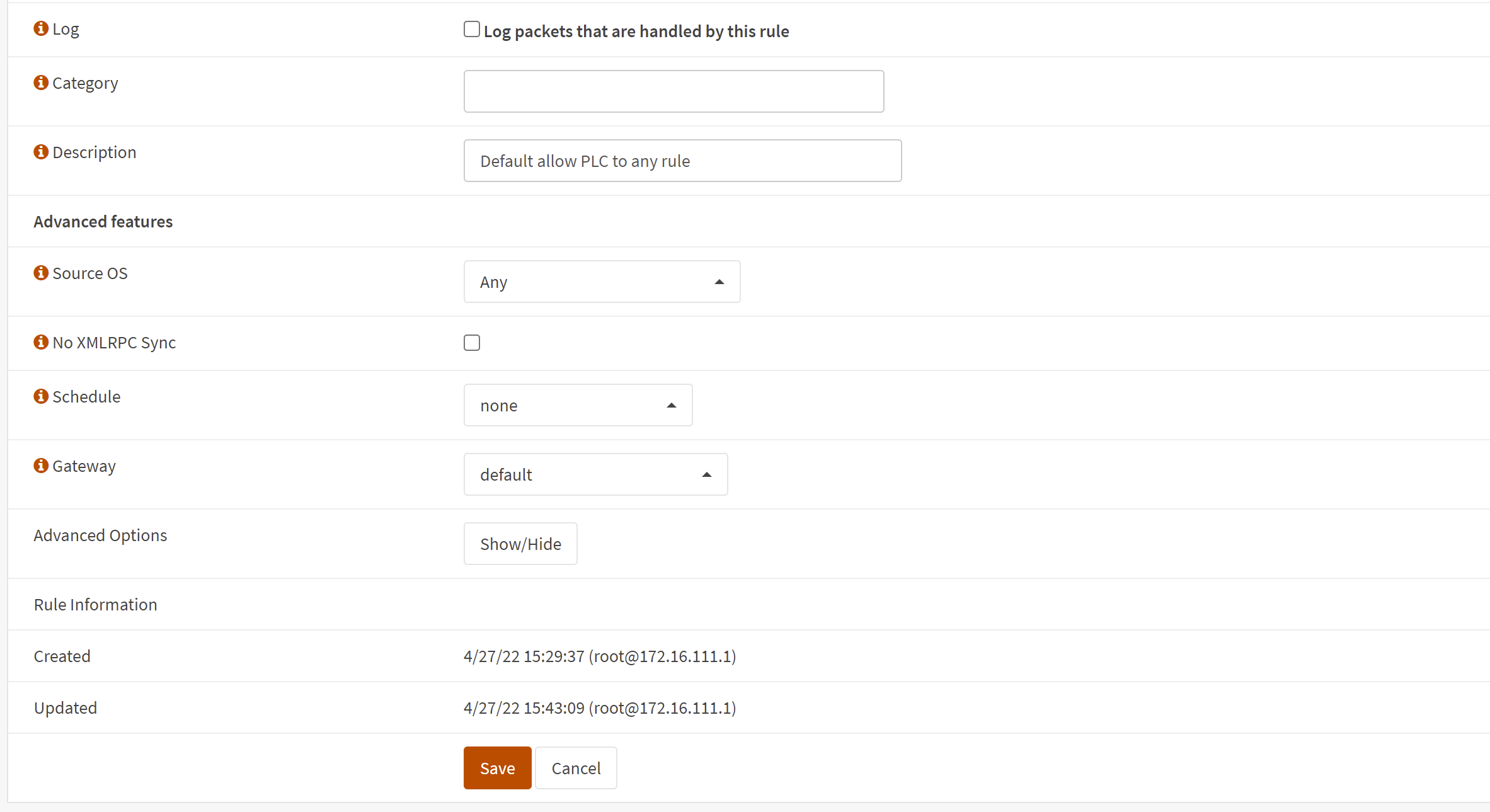
- Click save and apply the changes.
You can enable or disable the firewall rule in the same section. For more information, refer to the official OPNsense documentation.
You can enable or disable the firewall rule here: