k3OS is a lightweight operating system designed specifically for Kubernetes. It is important to keep your k3OS installation up-to-date to take advantage of the latest features and security updates and to enable smooth running of the United Manufacturing Hub cloud-init file. This guide will provide you with instructions for updating k3OS to the latest version.
Instructions
Before updating, it is important to check which version of k3OS you are currently running. To do this, connect to your k3OS installation via SSH and use the following command:
k3s -v
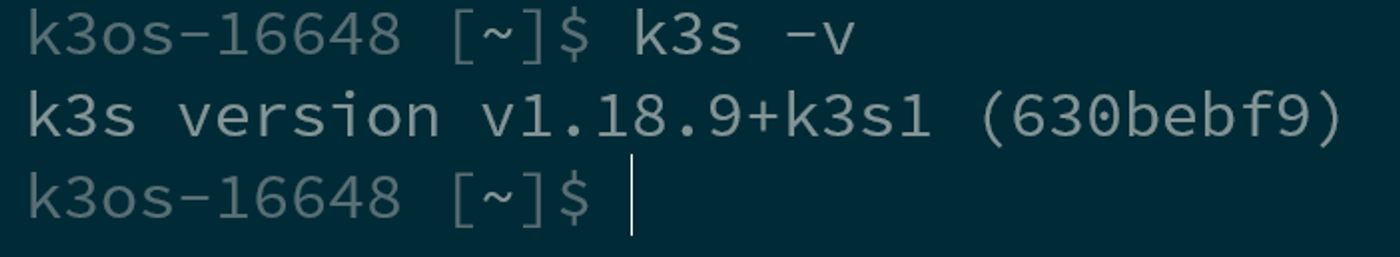
To upgrade to the latest version of k3OS, follow these steps:
- Connect to your k3OS installation via SSH.
- Use the following command to label the nodes for the upgrade process:
kubectl label nodes -l k3os.io/mode k3os.io/upgrade=latest
The upgrade process may take a while and require a reboot. Once the upgrade process is complete, you will need to fetch your credentials again using the cat command, as the upgrade may change from using username and password to using certificates.




