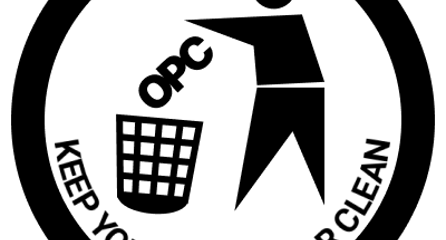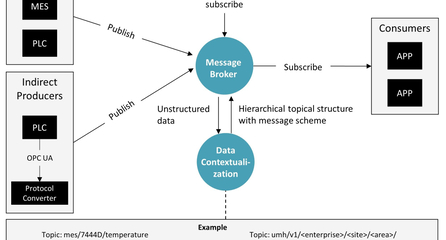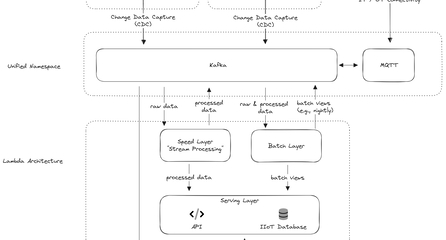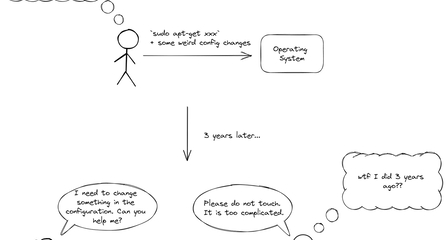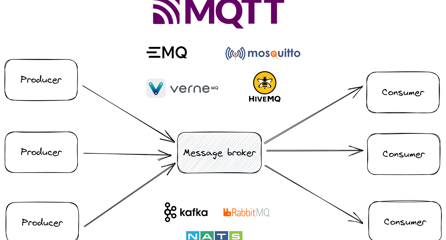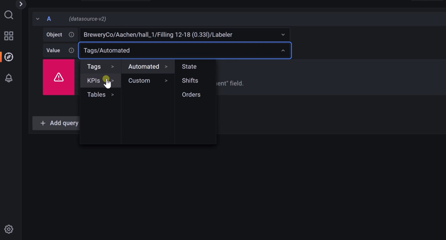Networking
Finding the IP of a VM or device using nmap
This tutorial provides step-by-step instructions on how to find the IP address of a device or VM using nmap, assuming that the ports that the device has opened are known.
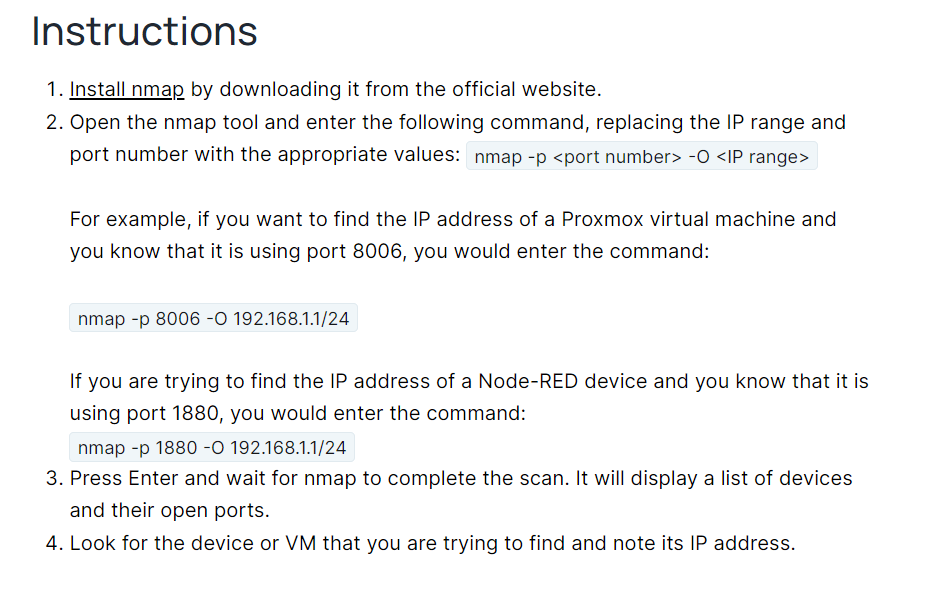
Sometimes, due to configuration errors or documentation mistakes, you may not be able to find the IP of a virtual machine (VM). This can be a frustrating experience, but there's a solution. In this tutorial, we'll show you how to use Nmap, a free and open-source network exploration and security auditing tool, to find the IP of a VM or any other device or service on your network, as long as you know the ports it has open. This method works on Windows, Linux, and Mac, and can help you quickly and easily locate the IP of a VM or other device.
Instructions
- Install nmap by downloading it from the official website.
- Open the nmap tool and enter the following command, replacing the IP range and port number with the appropriate values:
nmap -p <port number> -O <IP range>
For example, if you want to find the IP address of a Proxmox virtual machine and you know that it is using port 8006, you would enter the command:nmap -p 8006 -O 192.168.1.1/24
If you are trying to find the IP address of a Node-RED device and you know that it is using port 1880, you would enter the command:nmap -p 1880 -O 192.168.1.1/24 - Press Enter and wait for nmap to complete the scan. It will display a list of devices and their open ports.
- Look for the device or VM that you are trying to find and note its IP address.