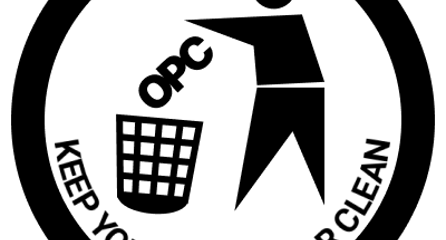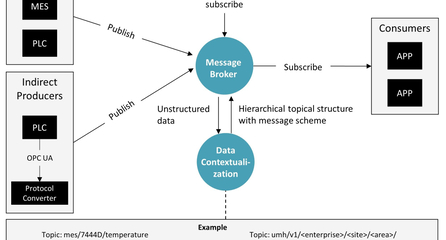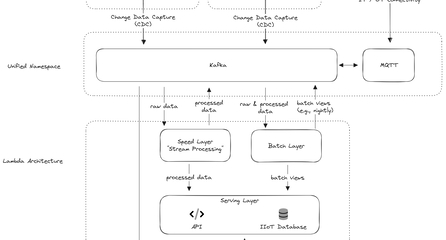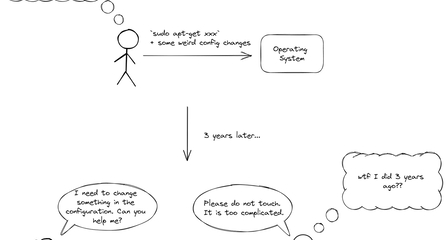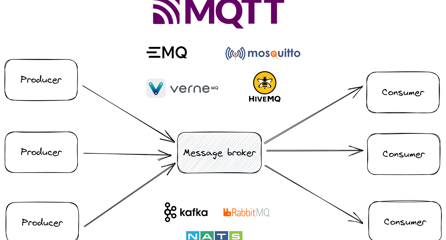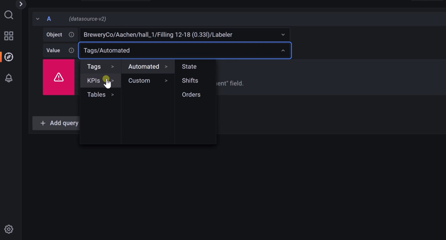How to Integrate Ignition and UMH to Visualize MQTT Data
Want to build operator dashboards and connect them to the Unified Namespace? Check out this tutorial.
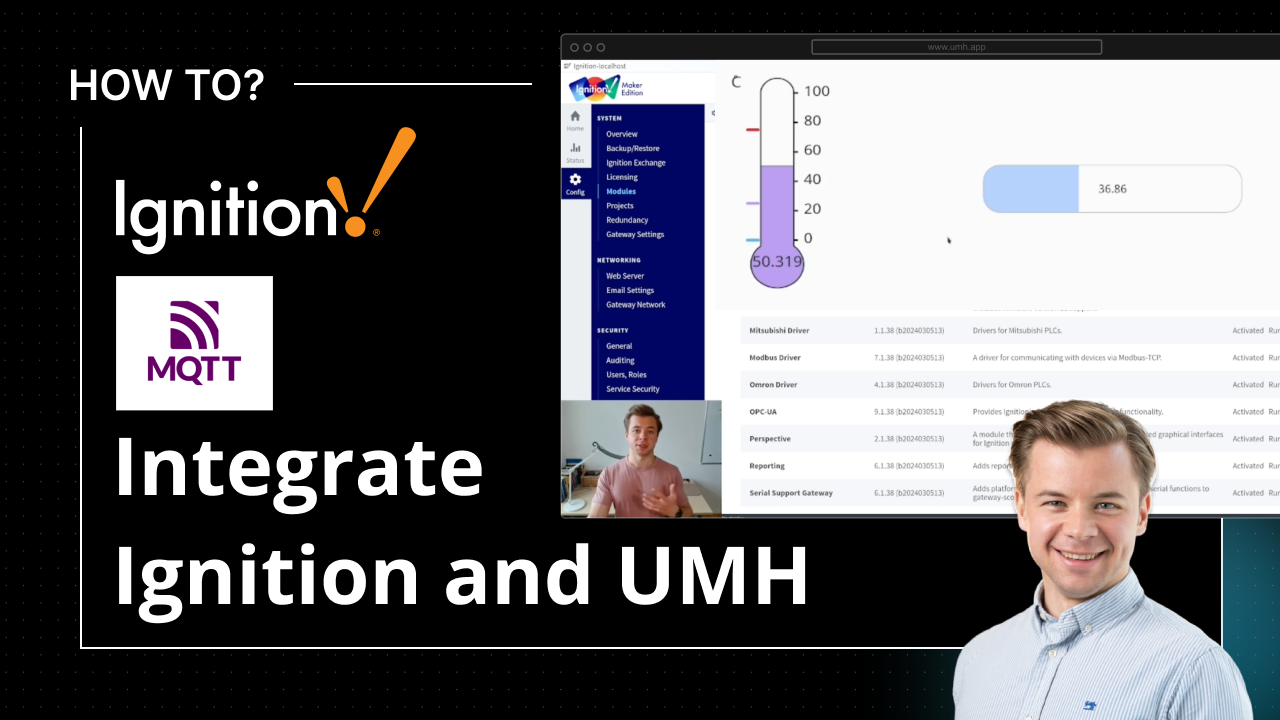
In this tutorial, Denis connects Ignition to the United Manufacturing Hub.
This tutorial requires a running UMH instance, and (at least) the demo version of Ignition by Inductive Automation. To get started with the UMH, get the free community edition here: www.umh.app
Want to learn more about the Unified Namespace instead? Check out our learning hub: learn.umh.app
Interested in specific part of the video? Here are the chapters:
Chapters
00:00 - 00:39 Introduction
00:39 - 01:42 Requirements
01:42 - 03:05 Installing the MQTT Engine module
03:05 - 06:02 Configuring the MQTT Engine module
06:02 - 08:08 Exploring the Ignition Designer
08:08 - 09:08 Finding the UMH MQTT tags in Ignition Designer
09:08 - 14:22 Dashboard: defining the coordinate containers
14:22 - 15:17 Dashboard: defining the temperature component
15:17 - 18:13 Dashboard: configure the temperature tag binding
18:13 - 19:50 Dashboard: defining the humidity component and binding
19:50 - 20:45 Viewing the dashboard
20:45 - 21:13 Conclusion