- Open a Terminal or alternatively open the Terminal in UMHLens.
- Type
helm repo listto check if bitnami is already in the list.
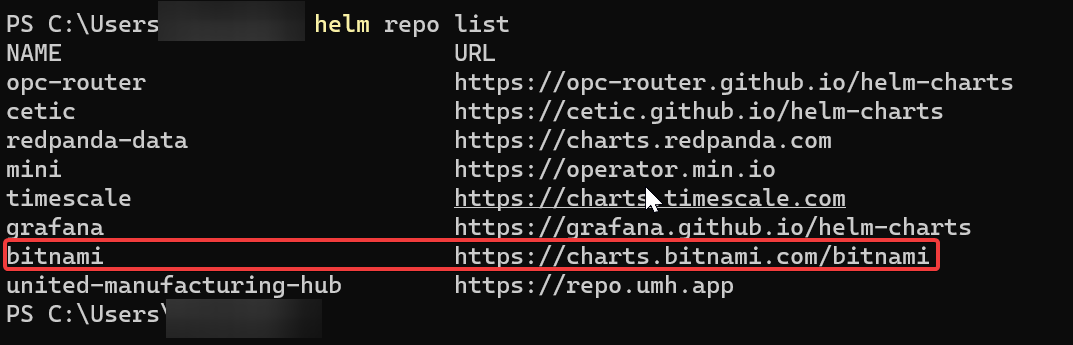
- If bitnami is not in the list:
helm repo add bitnami <https://charts.bitnami.com/bitnami> - Next install mongodb with:
helm install mongodb bitnami/mongodb -n united-manufacturing-hub
How to install MongoDB inside the UMH cluster
Easily install MongoDB using Helm on your Terminal or UMHLens. Check for Bitnami in the repo list, add if necessary, and install MongoDB in United Manufacturing Hub.
Read next

Chapter 4: Examples and Final Words
This concludes the course on the topic of "Unified Namespace", and provides some potential next steps.

Chapter 3: The Foundations of the Unified Namespace in Information Technology
This chapter focuses on the fact that the concept of the Unified Namespace is an application of battle-tested IT-architecture that already enjoys widespread adoption in more advanced sectors (e.g., banking, startups, etc.).

Chapter 2: The Rise of the Unified Namespace
Learn more about the inventor of the word "Unified Namespace" and learn about its components and definitions.

